ddownload VPN - Fixing slow downloads
Improving ddownload slow downloads with VPN
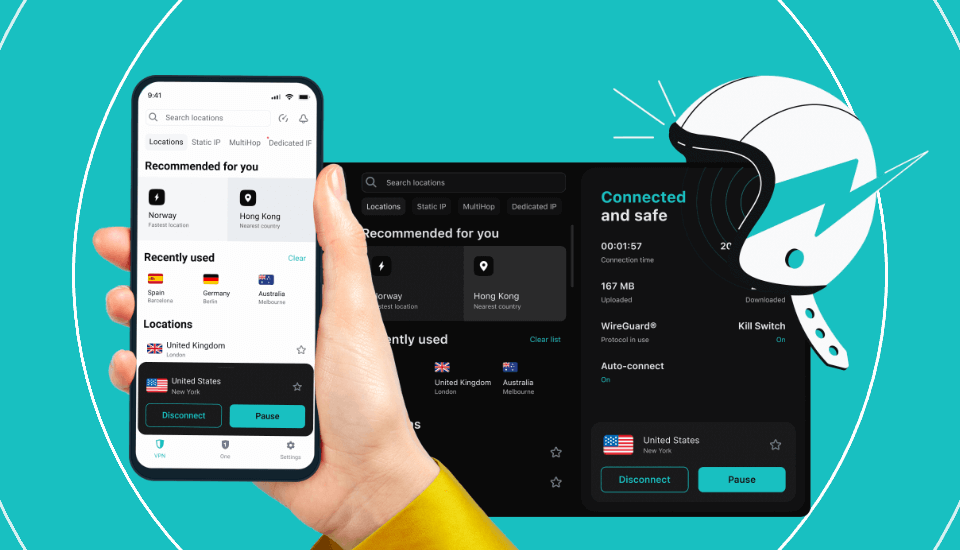
Using a VPN (Virtual Private Network) can not only help keep your identity private and protect you from attackers on the internet, but it can also solve speed issues and slow downloads on ddownload premium that may occur with internet service providers. If ddownload and the internet provider cannot agree on a price for delivering your downloads, your download will take a long detour. This leads to slow download speeds. You can think of it as a toll fee on a highway. A ddownload VPN can help here by placing itself between you and the ddownload servers. This way, your premium account will also get the full ddownload premium speed! We'll show you how this works using the example of the Surfshark VPN service. In principle, you can use any VPN for this purpose, but Surfshark VPN offers fast speed and some additional benefits like the Bypasser.
1. Register for a Surfshark account
Currently, you can get a Surfshark 2-years + 2 months free VPN access for only $ 2.30 per month. Compared to other providers on the market, this is a very good price. To register for a Surfshark VPN account, you only need an email address. Choose a package that suits you and complete the registration process.
2. Install and set up Surfshark
Once you have completed the registration, you can download the Surfshark VPN software. Choose your operating system, download the software, and then install it. After installing Surfshark VPN, start the application and log in with your Surfshark VPN account. Connect to a fast server by selecting Fastest location. After a short while, the connection should be established through the Surfshark server, which you can see on the right side of the software. From now on, all your internet traffic will run through a secure VPN connection from Surfshark.
3. Bypasser - Setting up Surfshark only for downloads/JDownloader
If you want to continue your usual internet activities like watching videos, playing games, or browsing without using VPN and only route your downloads through the VPN, you can configure this in the Surfshark VPN software. Open the software and select the gear icon on the left side (last setting). In the subsequent settings, choose the top option VPN Settings. At the bottom, select the Bypasser setting. Here, you can explicitly include or exclude programs or websites that should run through a Surfshark VPN connection. For example, if you want only downloads through the JDownloader program to run over a VPN connection, select Route via VPN, and then choose the program JDownloader from the list.
Additional Benefits of a Virtual Private Network
In addition to the improvements mentioned above, a VPN can offer many other benefits. Some examples include:
- ↩️ Bypassing geo-restrictions
Whether at home or on vacation, with a VPN, you can watch your favorite sports on free channels abroad.
- 🛍️ Savings on internet purchases
Your location makes a difference when booking hotels, flights, buying video games, and much more!
- 🛡️ Protection against hacker attacks
Especially in public networks like cafes, airports, or supermarkets.
- 🥷 No recording of your internet activity
Disabling the recording of your internet activities by your internet service provider.
Free VPN - What's the catch?
VPNs are servers, which are special computers connected to the internet. Since they run day and night, they consume a lot of electricity and generate traffic through data transmission. Both are not cheap. Therefore, free VPN providers are usually heavily limited (e.g., maximum of 10 GB per month) and often do not come close to the speed offered by a paid service. In addition, scammers try to lure unsuspecting users into the trap with free VPNs and monitor their internet traffic, analyze it, sell it, or use it to their advantage. Therefore, it is recommended to rely on an established provider like Surfshark.
Providers comparison
Naturally, there are many VPN providers on the market, and to tackle the speed issues with ddownload premium downloads, several providers are suitable. Although we believe that Surfshark VPN stands out here with its functionality, price-performance ratio, and speed, we would like to highlight a few alternatives:
| Provider | Downloadspeed | Price (p.M.) | Limit |
|---|---|---|---|
| $2.30 | Unlimited | ||
| $2.59 | Max. 6 devices | ||
| $3.99 | Max. 6 devices |