ddownload your filehost
Attention: Slow downloads with a ddownload.com premium account?
Find out here how you can fix slow downloads.
About the ddownload host
ddownload, also known as ddownload.com, is a classic sharehoster that was founded in 2018. It has since become a major player in the field. The basic free service is complemented by an additional paid membership called ddownload premium. Users of a premium account enjoy many benefits, including fast and uncomplicated file exchange without limits. With its service, ddownload.com facilitates file sharing around the world every day. Many users appreciate the simple structure and usability of this service. The service is operated by Unlimited Network Ltd. with its headquarters in Hong Kong.
How to upload files to ddownload
To upload your files to ddownload, the service offers several options. The classic method is the web upload, where you can upload one or more files from a local computer directly in the browser. If you want to transfer files from an external source, the remote upload function (URL upload) is recommended. You can enter up to 50 links in the form. The "Copy" function allows you to copy files from another ddownload account to your own, which is particularly useful if you want to secure a file for later without downloading it now.
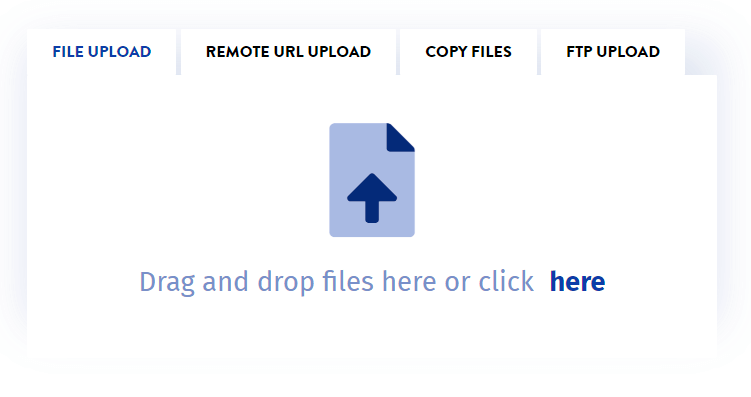
If you prefer to transfer your files to ddownload using software, you can use the FTP upload function. The service provides each user with their own FTP access credentials for this purpose. These can be used to establish a connection using an FTP software such as the free program Filezilla. Alternatively, uploading is also possible using the software File & Image Uploader. Regardless of the chosen method, the maximum file size allowed is 2 gigabytes.
Managing your files
The management of uploaded files is done exclusively in the browser. The ddownload file manager provides all the basic functions. You can create folders, search for files, rename them, delete them, or even protect them with a password. The maximum number of files per page can be set from 10 to a maximum of 500. The service does not offer any special functions or advantages for users with ddownload premium, except for an extended storage period of 60 days.

These functions are sufficient for most tasks, although a few more would have been helpful. Files cannot be simply moved but need to be selected via a dropdown field. There is also no indication of when and how often a file has been downloaded. It is only possible to share files individually; sharing folders is not possible.
How to download a file
Downloading from ddownload works the same way with a premium account as it does with a free account. However, in the free mode, a captcha must be solved before each download, followed by a waiting period. The download speed is also far from convenient, as it is limited to a maximum of 50kb/s in the free mode at ddownload. Nevertheless, files can still be downloaded (if time is not an issue) because even without a premium account, the downloads are consistently stable.
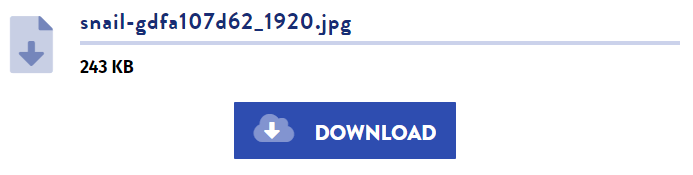
Regardless of the file size, after a download, nothing can be downloaded for two hours without a premium account. This is the limitation between downloads for users of the free service. It makes no difference whether the download was interrupted by the user before completion or if it was a very small file.
🎁 Newsletter - never miss anything!
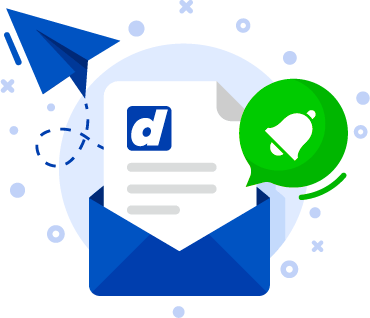
Bonus months, discounts, competitions!
Sign up for the newsletter and never miss an event again.
max. once a month, unsubscription possible at any time via the newsletter.last edited